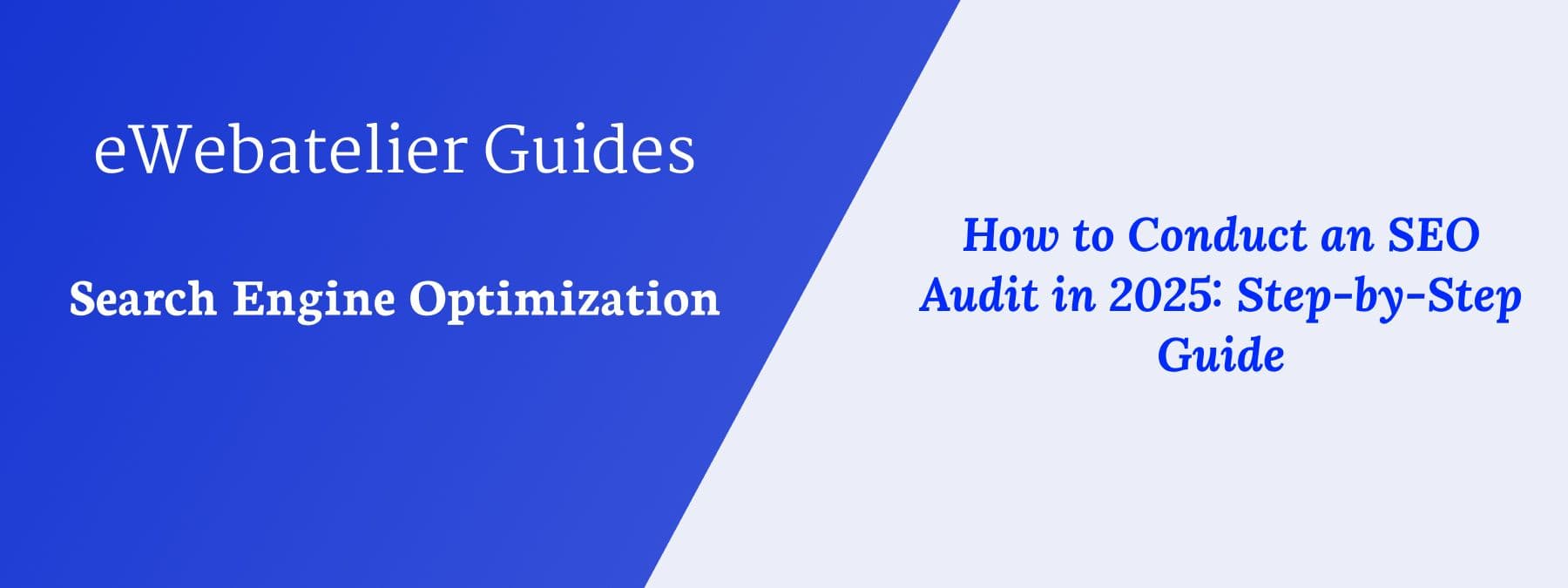Did you know that 65% of businesses uncover critical SEO mistakes during audits—mistakes costing them rankings, traffic, and revenue? If your website’s organic traffic is dropping, pages aren’t ranking, or competitors are outshining you in search results, you might be facing hidden issues like crawl errors, outdated content, or slow page speeds.
A thorough SEO audit helps diagnose these problems. Think of it as a health checkup for your website audit—it identifies technical errors, content gaps, and missed opportunities so you can fix what’s broken and amplify what’s working.
Pre-Audit Preparation
Great SEO audits don’t start with tools—they start with strategy. Skipping preparation is like remodeling a house without blueprints: you’ll waste time, miss critical flaws, and regret it later.
Let’s define your goals and tools first to turn data into actionable wins.
Define Your SEO Goals
Before diving into tools and data, clarify what you want to achieve. Are you:
- Fixing a traffic drop?
- Prepping for a website migration?
- Outranking a competitor for specific keywords?
Expert Tip: Write down 3 measurable goals (e.g., “Fix 100 crawl errors” or “Boost organic traffic by 20%”).
Goals act like a GPS—they keep your audit focused.
Gather Essential Tools
You don’t need expensive software to start. Use these free tools to uncover critical insights:
- Google Search Console: Your cheat sheet for crawl errors, indexing issues, and mobile performance.
- Screaming Frog (Free Version): Crawls up to 500 URLs to spot broken links and duplicate content.
- Google Analytics: Reveals which pages are losing traffic or have high bounce rates.
Crawl Your Website for Baseline Data
A website crawl is like an X-ray—it exposes hidden issues. Here’s how to start:
- Enter your domain into Screaming Frog.
- Let it scan your site (scanning time varies depending on the size of your website).
Review the report for glaring errors
- 404 pages (broken links)
- Blocked resources (CSS/JS files hidden by robots.txt)
- Duplicate meta titles (hurts keyword targeting)
Hit a Wall? Schedule a free SEO consultation to troubleshoot crawl data confusion.
Technical SEO Audit
Imagine planting a lush garden but forgetting to fix broken sprinklers—your plants will wither no matter how perfect the soil. Similarly, brilliant content means nothing if search engines can’t crawl your site or if users bounce due to snail-like speeds.
Let’s fix the plumbing first.
Check Crawlability & Indexing
Googlebot struggles to access your pages, wasting crawl budget on dead ends.
Quick Audit Steps
- Review Google Search Console’s “Coverage” Report: Identify 4xx errors (broken pages) and 5xx server crashes.
- Inspect robots.txt: Ensure you’re not accidentally blocking critical pages (e.g., /wp-admin/ is fine—blocking /products/ is not).
- Check Canonical Tags: Use Screaming Frog to find pages missing canonicals or pointing to wrong URLs.
Test Mobile-Friendliness & Core Web Vitals
Google uses mobile-first indexing. Slow, unresponsive sites get buried.
Utilize the following FREE Audit Tools provided by Google:
- Google’s Mobile-Friendly Test: Paste a URL for instant feedback.
- Core Web Vitals Report (Search Console): Flag pages failing LCP (slow loading), INP (unresponsive interactions), or CLS (layout shifts).
Mobile optimization is like widening a highway—users zoom through instead of rage-quitting in traffic.
Optimize Site Speed & Security
- Compress Images: Use Squoosh.app to shrink files without quality loss.
- Enable HTTPS: A non-negotiable ranking signal. Check for mixed content errors with Why No Padlock?
- Minify Code: Remove bloat from CSS/JS files.
For developers, our Technical SEO: A Step-by-Step Guide for Developers breaks down advanced fixes like server configurations and JavaScript rendering."
On-Page & Content Audit
Think of on-page SEO as your storefront window: even if your backend is flawless, messy displays and confusing signs will drive customers away.
The following steps will help you polish every page to attract clicks, satisfy readers, and signal relevance to Google.
Audit Content Quality & Keyword Gaps
Step 1: Identify Thin or Duplicate Content
- Use Screaming Frog to find pages with <500 words (thin) or duplicate meta titles/content.
- Check Google’s “Duplicate without user-selected canonical” warnings in Search Console.
Step 2: Align Content with Search Intent
Ask yourself whether your page answers the reader’s query better than the competitors.
For Example, if you want to rank for “best running shoes,” ensure you cover durability, price, and comparisons—not just product specs.
Step 3: Fix Keyword Cannibalization
- Find multiple pages targeting the same keyword.
- Merge weaker pages or redirect them to your strongest piece.
Optimize Meta Tags & Internal Links
Meta Title/Description Checklist
- Keep titles under 60 characters.
- Include primary keywords naturally.
- Write descriptions as mini-ads: promise value.
Internal Linking Best Practices
- Link deep pages (e.g., blog posts) to high-value pages (e.g., product pages).
- Use descriptive anchor text like “comprehensive SEO checklist” instead of “click here.”
Refresh Stale Content
Google rewards freshness. Update old posts by:
- Adding current year statistics or case studies.
- Embedding videos or infographics for engagement.
- Expanding sections with “People Also Ask” subtopics.
A post titled “2024 Marketing Trends” can become “2025 Trends” with new data and a “Forecast for 2026” section.
Refine every element with On-Page SEO: The Ultimate Checklist for 2025, covering title tags, schema markup, and UX best practices."
Off-Page SEO Audit
Your backlinks are like your website’s reputation—if toxic or irrelevant sites vouch for you, Google raises its eyebrows. But high-quality endorsements skyrocket your credibility.
Let’s audit who’s linking to you and how to leverage their voices.
How to Analyze Your Backlink Profile?
Step 1: Find Toxic Links
Use any free backlink checker to spot:
- Spammy directories (e.g., sites with “free-submission” in the URL).
- Irrelevant guest posts (e.g., a yoga blog linking to your HVAC site).
Critical Fix: Disavow toxic links using Google’s Disavow Tool.
Step 2: Check Anchor Text Diversity
- Healthy profiles use branded terms (“Company XYZ”) and natural phrases (“click here”).
- Unnatural spikes in exact-match anchors (e.g., “best SEO services Dallas”) signal manipulation.
For example, a bakery’s ideal anchors include “Boston gluten-free bakery” and “Read more about [Brand Name].”
Reverse-Engineer Competitor Backlinks
Run a Competitor Backlink Gap Analysis.
- Prioritize High-DA Sites: Focus on domains with a Domain Authority (DA) of 50+ linking to competitors but not you.
- Replicate Their Wins: Pitch guest posts, collaborations, or data-driven content to those sites.
This isn’t cheating, it’s studying the valedictorian’s notes to ace the test.
Conclusion
An SEO audit isn’t a luxury—it’s survival gear. Fixing technical errors, optimizing content, and pruning toxic links ensures Google sees your site as trustworthy, relevant, and rank-worthy.
Ready to dominate search? Request a Professional Audit to skip the guesswork.