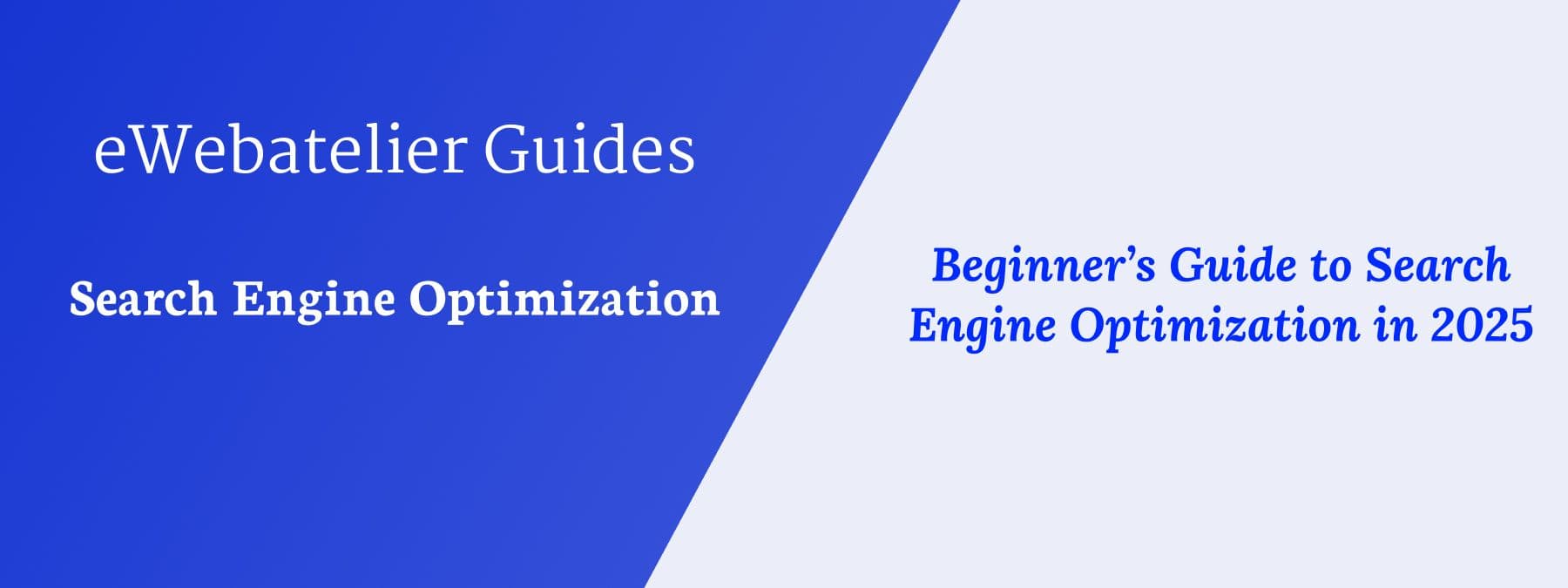Search Engine Optimization, or SEO, is the process of making your website more visible on search engines like Google. When someone searches for something online, SEO helps your website show up higher in the results. Think of it like a library: SEO is the system that helps people find the right book (your website) quickly and easily.
Why does this matter? Well, the higher your website ranks, the more people will visit it. And more visitors can mean more customers, readers, or followers for you! Whether you’re running a business, or a blog, or just want to share your passion, SEO is a powerful tool to help you succeed online.
Why is SEO Important?
SEO is like a secret weapon for your website. It helps you get noticed by the right people at the right time. Here’s why SEO is so important:
- More Visitors: When your website ranks higher on Google, more people will click on it. This means more traffic to your site!
- Builds Trust: Websites that appear on the first page of search results are often seen as more trustworthy and reliable.
- Cost-Effective: Unlike paid ads, SEO brings in organic traffic, which means you don’t have to pay for every click.
- Better User Experience: SEO isn’t just about search engines—it’s also about making your website easy to use and navigate for visitors.
Whether you’re selling products, sharing ideas, or building a brand, SEO can help you reach your goals faster.
How Does SEO Work?
SEO might sound complicated, but it’s pretty straightforward once you break it down. Here’s how it works in three simple steps:
Crawling and Indexing
Search engines like Google use bots (called “crawlers”) to explore the internet. These bots visit websites, read the content, and store the information in a giant library called an “index.” If your website isn’t in this index, it won’t show up in search results.
Keywords and Relevance
When someone types a query into Google, the search engine looks through its index to find the most relevant websites. It uses keywords—the words and phrases people search for—to decide which pages to show.
For example, if you search for “best pizza near me,” Google will show websites that use those keywords and are about pizza.
User Experience and Ranking
Google wants to give users the best experience possible. So, it ranks websites based on factors like how fast they load, how easy they are to use, and whether they’re mobile-friendly. The better your website is, the higher it will rank!
Different Types of SEO: On-Page, Off-Page, Technical, and Local
SEO isn’t just one thing—it’s a mix of strategies that work together to improve your website’s ranking. Here are the three main types of SEO you need to know:
What is On-Page SEO?
On-page SEO is all about optimizing the content and structure of your website. This includes:
- Use the right keywords in your titles, headings, and paragraphs.
- Writing meta descriptions that encourage clicks.
- Adding alt text to images so search engines can “see” them.
What is Off-Page SEO?
Off-page SEO focuses on building your website’s reputation outside of your site. The most important part of this is backlinks—links from other websites to yours. The more high-quality backlinks you have, the more trustworthy your site looks to search engines.
What is Technical SEO?
Technical SEO is about making your website easy for search engines to crawl and understand. This includes:
- Improving website speed.
- Make sure your site is mobile-friendly.
- Using a sitemap to help search engines find all your pages
Need help with technical SEO? Contact us for a free website audit and see where you can improve!
What is Local SEO?
Local SEO helps your business show up in local search results, like when someone searches for “pet shops near me.” It involves:
- Creating a Google My Business profile.
- Adding your business to local directories.
- Getting reviews from happy customers.
SEO Best Practices for Beginners
Starting with SEO can feel overwhelming, but don’t worry—here are some simple and effective best practices to get you started:
Keyword Research Made Easy
Keywords are the words people type into search engines. To find the right ones:
- Use free tools like Google Keyword Planner or Ubersuggest.
- Focus on long-tail keywords (e.g., “best running shoes for beginners”) that are easier to rank for.
- Avoid keyword stuffing—use keywords naturally in your content.
Writing SEO-Friendly Content
Great content is the heart of SEO. Here’s how to make it search-engine-friendly:
- Write clear, helpful, and engaging content that answers your audience’s questions.
- Use headings (H1, H2, H3) to organize your content.
- Include your keywords in the title, first paragraph, and throughout the post.
Building Quality Backlinks
Backlinks are like votes of confidence for your website. To get them:
- Create shareable content like infographics or guides.
- Reach out to other websites or bloggers in your niche.
- Avoid buying backlinks—this can hurt your rankings.
Improving Website Speed
A slow website can drive visitors away. To speed things up:
- Compress images before uploading them.
- Use a reliable hosting provider.
- Minimize the use of heavy plugins or scripts.
Common SEO Mistakes to Avoid
Even small SEO mistakes can hurt your website’s ranking. Here are some common pitfalls and how to avoid them:
Keyword Stuffing
Stuffing your content with too many keywords makes it hard to read and can get you penalized by search engines. Instead, use keywords naturally and focus on creating helpful content.
Ignoring Mobile Optimization
More than half of all web traffic comes from mobile devices. If your site isn’t mobile-friendly, you’re losing visitors. Test your site on mobile devices and fix any issues.
Neglecting Meta Descriptions
Meta descriptions are the short blurbs that show up in search results. A good meta description can improve your click-through rate. Write clear, compelling descriptions that include your main keyword.
Not Tracking Your Progress
SEO takes time, and you won’t know what’s working if you don’t track your results. Use tools like Google Analytics to monitor your traffic and rankings.
Are you not sure if your SEO is on track? Get a free SEO consultation and learn how to improve!
Some Helpful SEO Tools
The right tools can make SEO much easier and more effective. Here are some beginner-friendly tools to get you started:
Keyword Research Tools
- Google Keyword Planner: Free tool to find keywords and see how often they’re searched.
- Ubersuggest: Great for finding keyword ideas and analyzing the competition.
Analytics Tools
- Google Analytics: Tracks your website traffic and shows where your visitors are coming from.
- Google Search Console: Helps you monitor your site’s search results performance.
Backlink Checkers
- Ahrefs: Shows you who’s linking to your site and helps you find new backlink opportunities.
- Moz Link Explorer: A simpler tool for checking your backlinks and domain authority.
Conclusion: Start Your SEO Journey Today
SEO might seem tricky at first, but it’s one of the best ways to grow your website and reach more people. By following the tips and best practices in this guide, you’ll be well on your way to improving your search engine rankings and getting more traffic.
Remember, SEO is a long-term game. It takes time and effort, but the results are worth it. Start small, track your progress, and keep learning as you go.