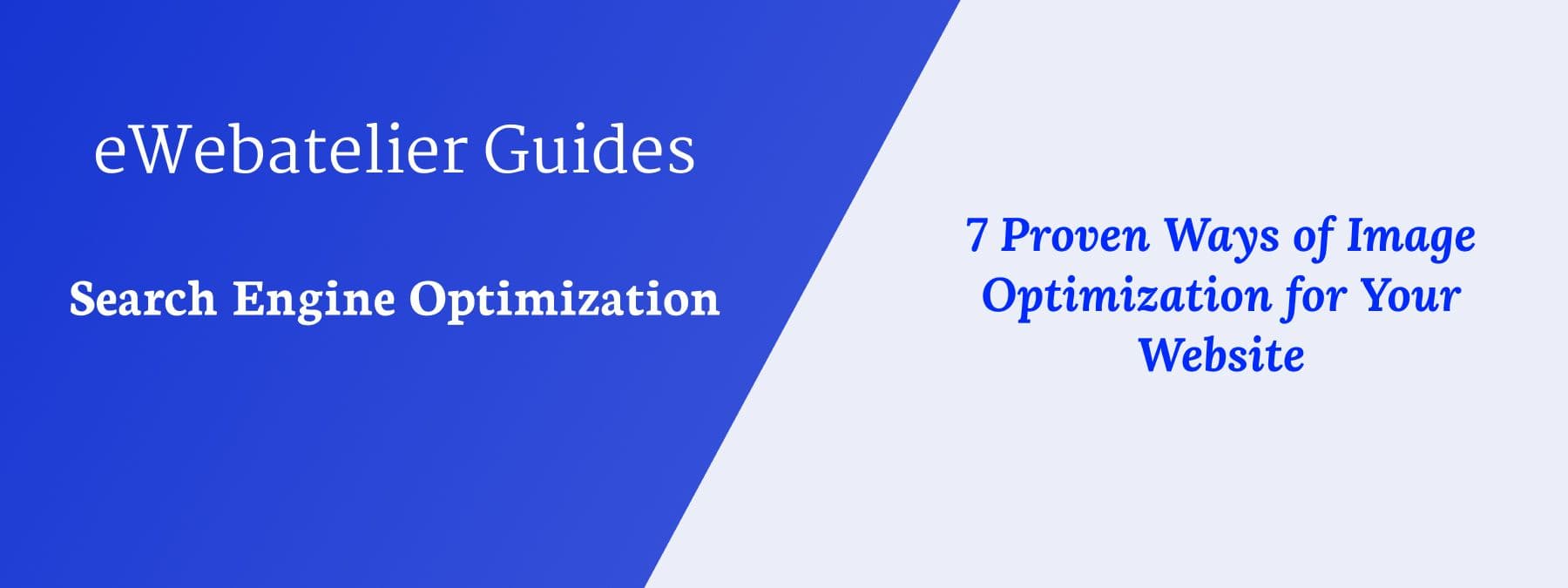In the digital realm, where content is king, images play a crucial role in enhancing user experience and attracting attention. However, their impact goes beyond aesthetics—optimized images can significantly boost your website's SEO. Let's delve into the world of image optimization and explore 7 proven ways to ensure your visuals shine in the eyes of both users and search engines.
Understanding Image Optimization
Image optimization is not just about making your website visually appealing; it involves creating and delivering high-quality images in the ideal format, size, and resolution. Additionally, accurate labelling with metadata is essential for search engine crawlers to comprehend your images and understand the context of your page.
According to a study by the Web Almanac by HTTP Archive, images constituted 69.5% of an average web page's total weight on desktop and 67.4% on mobile in 2021.

The data taken from, "https://almanac.httparchive.org/en/2021/page-weight"
So when it comes to optimizing your site, images are by far the first place you should start. Optimized images not only enhance user engagement but also positively impact search engine rankings, leading to improved customer engagement, conversions, and retention.
Benefits of Image Optimization
Faster Page Load Times
Optimized images reduce the size of files, improving page load times and overall user experience.
Storage Efficiency
Optimized images take up less server space, enabling quicker site backups.
7 Ways to Optimize Your Images
1. Resize Your Images
Optimize image dimensions for the web, ensuring they are suitable for online use. High-resolution and large images can significantly slow down page load times.
1. Choose the Right Format
Select the appropriate format—PNG, JPEG, SVG or WebP—based on the nature of your images. For vibrant visuals, choose JPEG, while PNG is suitable for simpler images.
2. Compression Is Key
Experiment with compression rates to find the right balance between file size and image quality. Many tools and plugins, such as Adobe Photoshop or WordPress plugins, can automate this process.
3. Test Speed
After optimization, use tools like GTmetrix, Google PageSpeed Insights, Pingdom, WebPageTest, or WebWait to test your site's speed regularly.
2. Optimize Image File Names
Give your images SEO power by using relevant, descriptive keywords. Separate keywords with hyphens and avoid underscores.
Example: Change "imagefinal_v3.jpg" to "man-wearing-top-hat.jpg."
3. Leverage Alt Tags
Provide context for search engines and visually impaired users through descriptive alt tags. Aim for 10 to 15 words to convey meaningful information about the image.
4. Ensure Mobile Friendliness
Given Google's mobile-first indexing, make sure your images and website layout are responsive to different devices.
5. Optimize Image Titles
If your CMS doesn't automatically extract titles from file names, update them with relevant keywords. While less crucial for SEO, titles can enhance user engagement.
6. Embrace Captions
Although not directly impacting SEO, captions enhance user experience and engagement. Unique captions contribute indirectly to SEO by improving overall metrics.
7. Unique Images Matter
While stock photos have their place, unique images set your content apart. Original visuals contribute to better SEO, similar to the impact of unique written content.
Enhancing Image SEO with Additional Strategies
1. Align Text with Images
Ensure that your page copy complements your images, providing ample information for search engines to understand their relevance.
2. Add Image Structured Data
Use structured data to enhance rich results. Google Images supports structured data for various content types, providing additional context to your visuals.
3. Harness the Power of Site Maps
Include images in your site map, providing search engines with comprehensive information about each visual element on your website.
Final Thoughts
Optimizing your images for SEO is a multifaceted process that goes beyond visual appeal. By following the above-mentioned 10 steps and incorporating the additional strategies, you can maximize the impact of your images, making them more appealing to both search engines and human users. Remember, a well-optimized image is not just a visual asset; it's a powerful tool for elevating your online presence.